a
GraphQL-server
REST, familiar to us from the previous parts of the course, has long been the most prevalent way to implement the interfaces servers offer for browsers, and in general the integration between different applications on the web.
In recent years, GraphQL, developed by Facebook, has become popular for communication between web applications and servers.
The GraphQL philosophy is very different from REST. REST is resource-based. Every resource, for example a user, has its own address which identifies it, for example /users/10. All operations done to the resource are done with HTTP requests to its URL. The action depends on the HTTP method used.
The resource-basedness of REST works well in most situations. However, it can be a bit awkward sometimes.
Let's consider the following example: our bloglist application contains some kind of social media functionality, and we would like to show a list of all the blogs that were added by users who have commented on any of the blogs we follow.
If the server implemented a REST API, we would probably have to do multiple HTTP requests from the browser before we had all the data we wanted. The requests would also return a lot of unnecessary data, and the code on the browser would probably be quite complicated.
If this was an often-used functionality, there could be a REST endpoint for it. If there were a lot of these kinds of scenarios however, it would become very laborious to implement REST endpoints for all of them.
A GraphQL server is well-suited for these kinds of situations.
The main principle of GraphQL is that the code on the browser forms a query describing the data wanted, and sends it to the API with an HTTP POST request. Unlike REST, all GraphQL queries are sent to the same address, and their type is POST.
The data described in the above scenario could be fetched with (roughly) the following query:
query FetchBlogsQuery {
user(username: "mluukkai") {
followedUsers {
blogs {
comments {
user {
blogs {
title
}
}
}
}
}
}
}The content of the FetchBlogsQuery can be roughly interpreted as: find a user named "mluukkai" and for each of his followedUsers, find all their blogs, and for each blog, all its comments, and for each user who wrote each comment, find their blogs, and return the title of each of them.
The server's response would be about the following JSON object:
{
"data": {
"followedUsers": [
{
"blogs": [
{
"comments": [
{
"user": {
"blogs": [
{
"title": "Goto considered harmful"
},
{
"title": "End to End Testing with Cypress is most enjoyable"
},
{
"title": "Navigating your transition to GraphQL"
},
{
"title": "From REST to GraphQL"
}
]
}
}
]
}
]
}
]
}
}The application logic stays simple, and the code on the browser gets exactly the data it needs with a single query.
Schemas and queries
We will get to know the basics of GraphQL by implementing a GraphQL version of the phonebook application from parts 2 and 3.
In the heart of all GraphQL applications is a schema, which describes the data sent between the client and the server. The initial schema for our phonebook is as follows:
type Person {
name: String!
phone: String
street: String!
city: String!
id: ID!
}
type Query {
personCount: Int!
allPersons: [Person!]!
findPerson(name: String!): Person
}The schema describes two types. The first type, Person, determines that persons have five fields. Four of the fields are type String, which is one of the scalar types of GraphQL. All of the String fields, except phone, must be given a value. This is marked by the exclamation mark on the schema. The type of the field id is ID. ID fields are strings, but GraphQL ensures they are unique.
The second type is a Query. Practically every GraphQL schema describes a Query, which tells what kind of queries can be made to the API.
The phonebook describes three different queries. personCount returns an integer, allPersons returns a list of Person objects and findPerson is given a string parameter and it returns a Person object.
Again, exclamation marks are used to mark which return values and parameters are Non-Null. personCount will, for sure, return an integer. The query findPerson must be given a string as a parameter. The query returns a Person-object or null. allPersons returns a list of Person objects, and the list does not contain any null values.
So the schema describes what queries the client can send to the server, what kind of parameters the queries can have, and what kind of data the queries return.
The simplest of the queries, personCount, looks as follows:
query {
personCount
}Assuming our application has saved the information of three people, the response would look like this:
{
"data": {
"personCount": 3
}
}The query fetching the information of all of the people, allPersons, is a bit more complicated. Because the query returns a list of Person objects, the query must describe which fields of the objects the query returns:
query {
allPersons {
name
phone
}
}The response could look like this:
{
"data": {
"allPersons": [
{
"name": "Arto Hellas",
"phone": "040-123543"
},
{
"name": "Matti Luukkainen",
"phone": "040-432342"
},
{
"name": "Venla Ruuska",
"phone": null
}
]
}
}A query can be made to return any field described in the schema. For example, the following would also be possible:
query {
allPersons{
name
city
street
}
}The last example shows a query which requires a parameter, and returns the details of one person.
query {
findPerson(name: "Arto Hellas") {
phone
city
street
id
}
}So, first, the parameter is described in round brackets, and then the fields of the return value object are listed in curly brackets.
The response is like this:
{
"data": {
"findPerson": {
"phone": "040-123543",
"city": "Espoo",
"street": "Tapiolankatu 5 A"
"id": "3d594650-3436-11e9-bc57-8b80ba54c431"
}
}
}The return value was marked as nullable, so if we search for the details of an unknown
query {
findPerson(name: "Joe Biden") {
phone
}
}the return value is null.
{
"data": {
"findPerson": null
}
}As you can see, there is a direct link between a GraphQL query and the returned JSON object. One can think that the query describes what kind of data it wants as a response. The difference to REST queries is stark. With REST, the URL and the type of the request have nothing to do with the form of the returned data.
GraphQL query describes only the data moving between a server and the client. On the server, the data can be organized and saved any way we like.
Despite its name, GraphQL does not actually have anything to do with databases. It does not care how the data is saved. The data a GraphQL API uses can be saved into a relational database, document database, or to other servers which a GraphQL server can access with for example REST.
Apollo Server
Let's implement a GraphQL server with today's leading library: Apollo Server.
Create a new npm project with npm init and install the required dependencies.
npm install @apollo/server graphqlAlso create a index.js file in your project's root directory.
The initial code is as follows:
const { ApolloServer } = require('@apollo/server')
const { startStandaloneServer } = require('@apollo/server/standalone')
let persons = [
{
name: "Arto Hellas",
phone: "040-123543",
street: "Tapiolankatu 5 A",
city: "Espoo",
id: "3d594650-3436-11e9-bc57-8b80ba54c431"
},
{
name: "Matti Luukkainen",
phone: "040-432342",
street: "Malminkaari 10 A",
city: "Helsinki",
id: '3d599470-3436-11e9-bc57-8b80ba54c431'
},
{
name: "Venla Ruuska",
street: "Nallemäentie 22 C",
city: "Helsinki",
id: '3d599471-3436-11e9-bc57-8b80ba54c431'
},
]
const typeDefs = `
type Person {
name: String!
phone: String
street: String!
city: String!
id: ID!
}
type Query {
personCount: Int!
allPersons: [Person!]!
findPerson(name: String!): Person
}
`
const resolvers = {
Query: {
personCount: () => persons.length,
allPersons: () => persons,
findPerson: (root, args) =>
persons.find(p => p.name === args.name)
}
}
const server = new ApolloServer({
typeDefs,
resolvers,
})
startStandaloneServer(server, {
listen: { port: 4000 },
}).then(({ url }) => {
console.log(`Server ready at ${url}`)
})The heart of the code is an ApolloServer, which is given two parameters:
const server = new ApolloServer({
typeDefs,
resolvers,
})The first parameter, typeDefs, contains the GraphQL schema.
The second parameter is an object, which contains the resolvers of the server. These are the code, which defines how GraphQL queries are responded to.
The code of the resolvers is the following:
const resolvers = {
Query: {
personCount: () => persons.length,
allPersons: () => persons,
findPerson: (root, args) =>
persons.find(p => p.name === args.name)
}
}As you can see, the resolvers correspond to the queries described in the schema.
type Query {
personCount: Int!
allPersons: [Person!]!
findPerson(name: String!): Person
}So there is a field under Query for every query described in the schema.
The query
query {
personCount
}Has the resolver
() => persons.lengthSo the response to the query is the length of the array persons.
The query which fetches all persons
query {
allPersons {
name
}
}has a resolver which returns all objects from the persons array.
() => personsStart the server by running node index.js in the terminal.
Apollo Studio Explorer
When Apollo server is run in development mode the page http://localhost:4000 has a button Query your server that takes us to Apollo Studio Explorer. This is very useful for a developer, and can be used to make queries to the server.
Let's try it out:
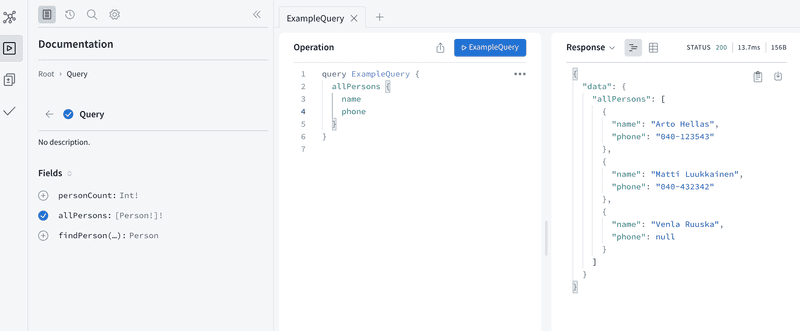
At the left side Explorer shows the API-documentation that it has automatically generated based on the schema.
Parameters of a resolver
The query fetching a single person
query {
findPerson(name: "Arto Hellas") {
phone
city
street
}
}has a resolver which differs from the previous ones because it is given two parameters:
(root, args) => persons.find(p => p.name === args.name)The second parameter, args, contains the parameters of the query. The resolver then returns from the array persons the person whose name is the same as the value of args.name. The resolver does not need the first parameter root.
In fact, all resolver functions are given four parameters. With JavaScript, the parameters don't have to be defined if they are not needed. We will be using the first and the third parameter of a resolver later in this part.
The default resolver
When we do a query, for example
query {
findPerson(name: "Arto Hellas") {
phone
city
street
}
}the server knows to send back exactly the fields required by the query. How does that happen?
A GraphQL server must define resolvers for each field of each type in the schema. We have so far only defined resolvers for fields of the type Query, so for each query of the application.
Because we did not define resolvers for the fields of the type Person, Apollo has defined default resolvers for them. They work like the one shown below:
const resolvers = {
Query: {
personCount: () => persons.length,
allPersons: () => persons,
findPerson: (root, args) => persons.find(p => p.name === args.name)
},
Person: { name: (root) => root.name, phone: (root) => root.phone, street: (root) => root.street, city: (root) => root.city, id: (root) => root.id }}The default resolver returns the value of the corresponding field of the object. The object itself can be accessed through the first parameter of the resolver, root.
If the functionality of the default resolver is enough, you don't need to define your own. It is also possible to define resolvers for only some fields of a type, and let the default resolvers handle the rest.
We could for example define that the address of all persons is Manhattan New York by hard-coding the following to the resolvers of the street and city fields of the type Person:
Person: {
street: (root) => "Manhattan",
city: (root) => "New York"
}Object within an object
Let's modify the schema a bit
type Address { street: String! city: String! }
type Person {
name: String!
phone: String
address: Address! id: ID!
}
type Query {
personCount: Int!
allPersons: [Person!]!
findPerson(name: String!): Person
}so a person now has a field with the type Address, which contains the street and the city.
The queries requiring the address change into
query {
findPerson(name: "Arto Hellas") {
phone
address {
city
street
}
}
}and the response is now a person object, which contains an address object.
{
"data": {
"findPerson": {
"phone": "040-123543",
"address": {
"city": "Espoo",
"street": "Tapiolankatu 5 A"
}
}
}
}We still save the persons in the server the same way we did before.
let persons = [
{
name: "Arto Hellas",
phone: "040-123543",
street: "Tapiolankatu 5 A",
city: "Espoo",
id: "3d594650-3436-11e9-bc57-8b80ba54c431"
},
// ...
]The person-objects saved in the server are not exactly the same as the GraphQL type Person objects described in the schema.
Contrary to the Person type, the Address type does not have an id field, because they are not saved into their own separate data structure in the server.
Because the objects saved in the array do not have an address field, the default resolver is not sufficient. Let's add a resolver for the address field of Person type :
const resolvers = {
Query: {
personCount: () => persons.length,
allPersons: () => persons,
findPerson: (root, args) =>
persons.find(p => p.name === args.name)
},
Person: { address: (root) => { return { street: root.street, city: root.city } } }}So every time a Person object is returned, the fields name, phone and id are returned using their default resolvers, but the field address is formed by using a self-defined resolver. The parameter root of the resolver function is the person-object, so the street and the city of the address can be taken from its fields.
The current code of the application can be found on Github, branch part8-1.
Mutations
Let's add a functionality for adding new persons to the phonebook. In GraphQL, all operations which cause a change are done with mutations. Mutations are described in the schema as the keys of type Mutation.
The schema for a mutation for adding a new person looks as follows:
type Mutation {
addPerson(
name: String!
phone: String
street: String!
city: String!
): Person
}The Mutation is given the details of the person as parameters. The parameter phone is the only one which is nullable. The Mutation also has a return value. The return value is type Person, the idea being that the details of the added person are returned if the operation is successful and if not, null. Value for the field id is not given as a parameter. Generating an id is better left for the server.
Mutations also require a resolver:
const { v1: uuid } = require('uuid')
// ...
const resolvers = {
// ...
Mutation: {
addPerson: (root, args) => {
const person = { ...args, id: uuid() }
persons = persons.concat(person)
return person
}
}
}The mutation adds the object given to it as a parameter args to the array persons, and returns the object it added to the array.
The id field is given a unique value using the uuid library.
A new person can be added with the following mutation
mutation {
addPerson(
name: "Pekka Mikkola"
phone: "045-2374321"
street: "Vilppulantie 25"
city: "Helsinki"
) {
name
phone
address{
city
street
}
id
}
}Note that the person is saved to the persons array as
{
name: "Pekka Mikkola",
phone: "045-2374321",
street: "Vilppulantie 25",
city: "Helsinki",
id: "2b24e0b0-343c-11e9-8c2a-cb57c2bf804f"
}But the response to the mutation is
{
"data": {
"addPerson": {
"name": "Pekka Mikkola",
"phone": "045-2374321",
"address": {
"city": "Helsinki",
"street": "Vilppulantie 25"
},
"id": "2b24e0b0-343c-11e9-8c2a-cb57c2bf804f"
}
}
}So the resolver of the address field of the Person type formats the response object to the right form.
Error handling
If we try to create a new person, but the parameters do not correspond with the schema description, the server gives an error message:
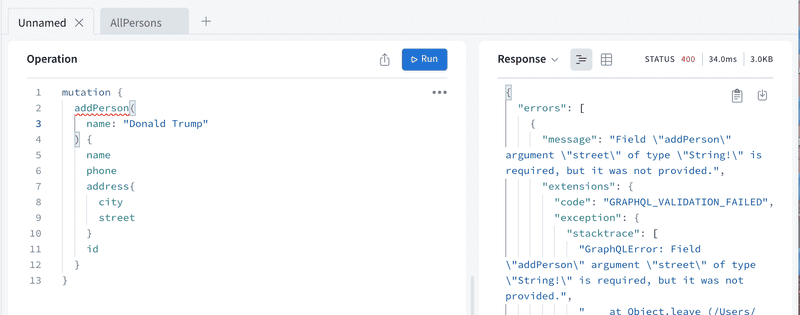
So some of the error handling can be automatically done with GraphQL validation.
However, GraphQL cannot handle everything automatically. For example, stricter rules for data sent to a Mutation have to be added manually. An error could be handled by throwing GraphQLError with a proper error code.
Let's prevent adding the same name to the phonebook multiple times:
const { GraphQLError } = require('graphql')
// ...
const resolvers = {
// ..
Mutation: {
addPerson: (root, args) => {
if (persons.find(p => p.name === args.name)) { throw new GraphQLError('Name must be unique', { extensions: { code: 'BAD_USER_INPUT', invalidArgs: args.name } }) }
const person = { ...args, id: uuid() }
persons = persons.concat(person)
return person
}
}
}So if the name to be added already exists in the phonebook, throw GraphQLError error.
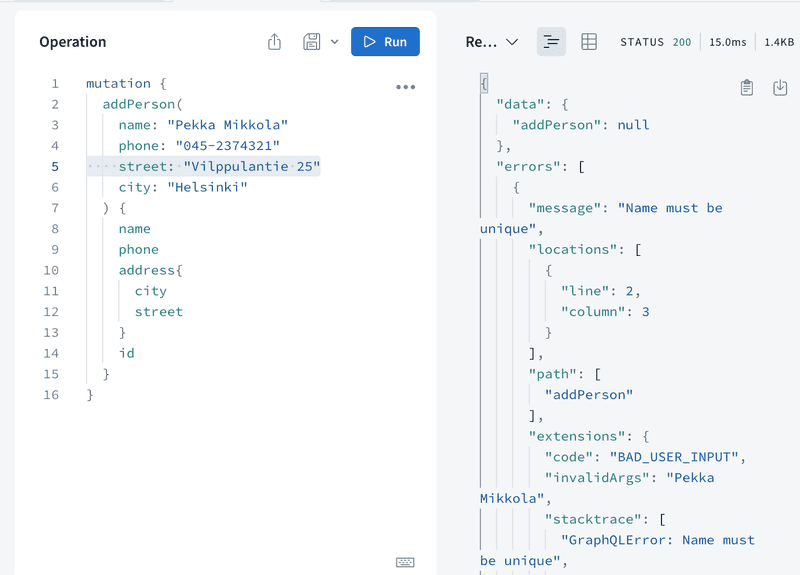
The current code of the application can be found on GitHub, branch part8-2.
Enum
Let's add a possibility to filter the query returning all persons with the parameter phone so that it returns only persons with a phone number
query {
allPersons(phone: YES) {
name
phone
}
}or persons without a phone number
query {
allPersons(phone: NO) {
name
}
}The schema changes like so:
enum YesNo { YES NO}
type Query {
personCount: Int!
allPersons(phone: YesNo): [Person!]! findPerson(name: String!): Person
}The type YesNo is a GraphQL enum, or an enumerable, with two possible values: YES or NO. In the query allPersons, the parameter phone has the type YesNo, but is nullable.
The resolver changes like so:
Query: {
personCount: () => persons.length,
allPersons: (root, args) => { if (!args.phone) { return persons } const byPhone = (person) => args.phone === 'YES' ? person.phone : !person.phone return persons.filter(byPhone) }, findPerson: (root, args) =>
persons.find(p => p.name === args.name)
},Changing a phone number
Let's add a mutation for changing the phone number of a person. The schema of this mutation looks as follows:
type Mutation {
addPerson(
name: String!
phone: String
street: String!
city: String!
): Person
editNumber( name: String! phone: String! ): Person}and is done by a resolver:
Mutation: {
// ...
editNumber: (root, args) => {
const person = persons.find(p => p.name === args.name)
if (!person) {
return null
}
const updatedPerson = { ...person, phone: args.phone }
persons = persons.map(p => p.name === args.name ? updatedPerson : p)
return updatedPerson
}
}The mutation finds the person to be updated by the field name.
The current code of the application can be found on Github, branch part8-3.
More on queries
With GraphQL, it is possible to combine multiple fields of type Query, or "separate queries" into one query. For example, the following query returns both the amount of persons in the phonebook and their names:
query {
personCount
allPersons {
name
}
}The response looks as follows:
{
"data": {
"personCount": 3,
"allPersons": [
{
"name": "Arto Hellas"
},
{
"name": "Matti Luukkainen"
},
{
"name": "Venla Ruuska"
}
]
}
}Combined query can also use the same query multiple times. You must however give the queries alternative names like so:
query {
havePhone: allPersons(phone: YES){
name
}
phoneless: allPersons(phone: NO){
name
}
}The response looks like:
{
"data": {
"havePhone": [
{
"name": "Arto Hellas"
},
{
"name": "Matti Luukkainen"
}
],
"phoneless": [
{
"name": "Venla Ruuska"
}
]
}
}In some cases, it might be beneficial to name the queries. This is the case especially when the queries or mutations have parameters. We will get into parameters soon.